This one’s a little bit different. You’ve all heard of SMACC I’m sure. If not which rock where you hiding under?
It’s the the most exciting conference happening this year. All the your favourited FOAMites in one place giving it dixie on all things EM and Critical Care. There is still time to get booked in for it.
I, alas, will be holding fort on the Emerald Isle supporting the dog, wife and her ever enlarging bump and saving the spondoolies for next years SMACC (that’s happening lads isn’t it?)
They’ve put out the challenge for short, high impact teaching videos for the EM/CC community in the form of PK talks. Below is my offering. It’s a rehash of some old material but hope you like it.
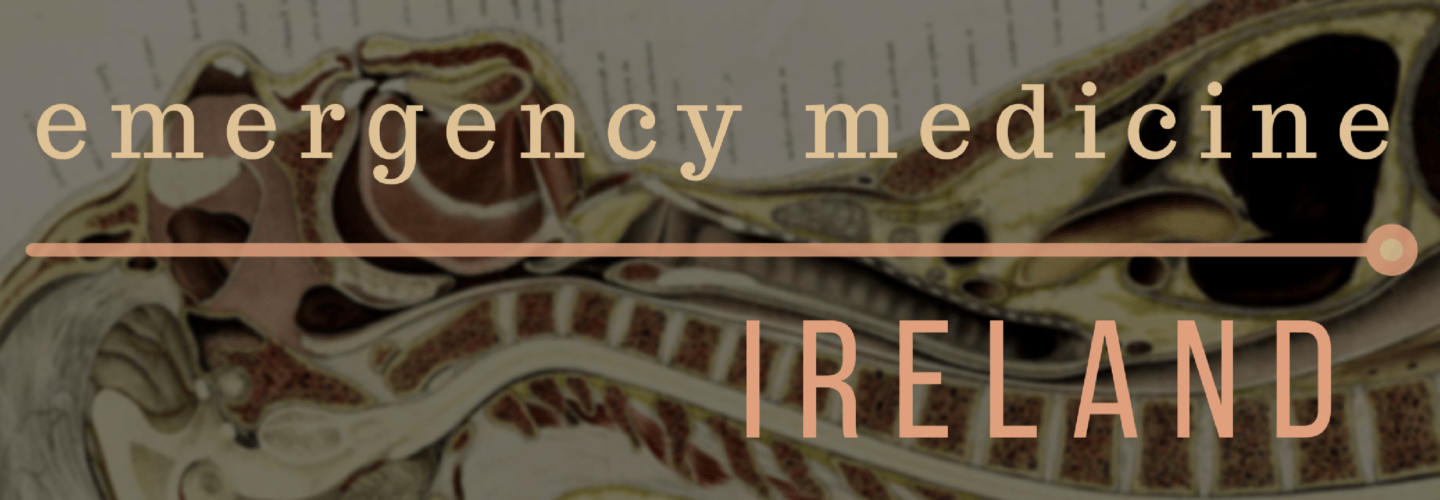
most excellent! I really enjoyed this. Will be watching your other vids and hopefully everyone will try to make all PKTalks as good as this one. Long live FOAM!
Brilliant PK lad!!! Will be sharing it on from here…
Andy this is an epic PKTalk. Why weren’t all my anatomy lectures as relevant and accessible as this. Keep up the great work my friend.
Cheers Paul!
Yep, I’m re-learning / learning properly basic medical stuff via FOAM (Anatomy for EM included – thanks Andy for the work that goes into it). Green with envy at people currently in med school. Not fair
Pingback: Anatomy for Emergency Medicine 025: PK SMACC talk - Emergency Medicine Ireland | #FOAMed - Free Open Access Medical Education Resources | Scoop.it
Hey Andy,
Great presentation mate. Understood all the different types of herniation/presentation better after that 6 minutes than after all the textbooks etc I’d read on it
Just had a quick question about your presentation.
How did you get the mouse/ball to move around to point things out?
Also, can I ask how you colored in sections of the brain for the stroke area part?
Thanks heaps. Keep up the great work
Hey. Sorry for the silly question. Just found out you used keynote
and downloaded that. The cursor part still has me stumped though.
Do you use any other software to prepare talks like that?
Cheers
yeah Keynote for the presentations. I shade the areas by using the draw tool and then make them transparent using the opacity tool I record the audio and screencast using a program called screenflow. It does the fancy cursor conversion.
Hi Andy,
Im a bit late to the party but great presentation.
Just wondering how you integrated the radiology images as a scrollable section?
Cheers,
I use Osirix ( a free dicom) programming to make movies of a scrolling CT. I then put this movie file into keynote and you can scroll back and forth like any movie in keynote. It’s a bit convoluted but best I’ve come up with. Radiopaedia.org have some great scrolling radiology but I don’t know how they do it.
Pingback: The LITFL Review 094 - LITFL
Pingback: TBI – Inklämning – Mind palace of an ER doc