Today I think I’m finally giving up on my old system.
The old system was email subscriptions to the table of contents (TOC) of about 30 different journals that i filed under a gmail label and reviewed roughly monthly. If I saw a title or abstract that interested me then I’d pull the pdf and read it at my leisure. I now have over 1500 pdfs that I’ve read over the past 4 or 5 years.
This was an incredibly time-sucking task that often didn’t help me that much in finding the stuff I want to read.
So I think, given the proliferation of alternative sources of literature review out there I’m going to ease off on tracking the journals a bit. Let me outline my new alternatives.
- 40 papers a month by two of the sharpest minds in Emergency Medicine These guys taught me how to read a paper. After listening to the “tape” I comb through the 40 papers in the abstracts and pull the pdfs of the ones that really catch my eye
- NB this is a subscription service that I get for free through my EMRA membership [Ed. this is the best $50 you will ever spend in emergency medicine…]. Can be pricy if you’re a non-trainee
Emergency Medicine Update [#FOAMed]
- Yosef Leibman does a stellar review of the non-mainline journals and pulls out some real crackers. I pull the pdfs on only the ones I really want to get the detail of.
R&R in the Fast Lane [#FOAMed]
- Somewhat infrequent but a great place to find out what your peers have been reading
- Another subscription service – I just use the free version to get the titles of the papers
Keeping up with Emergency Medicine [#FOAMed]
- another great podcast of journal reviews.
EM Literature of Note [#FOAMed]
- Ryan started his site around the time I started mine and after a while I did less and less of the critical review stuff because… well… he’s just so much better at it than I am. He also finds lots of papers that you won’t find in the main EM journals
St Emlyns Twitter Journal Club [#FOAMed]
- there’s been a twitter journal club for a while ran mainly by @silv24 but this one comes from the Virchester crew and is EM specific
Resus.me [#FOAMed]
- Cliff is doing the hard work at 4am to find the papers we should be reading. Cheers Cliff!
Twitter [#FOAMed]
- rarely a day goes by that I’m not following a link on Twitter to pub med and downloading a pdf to read later. This is a truly invaluable source
These are just a selection of the resources I’ve been using over the past couple of years but which I’ll be relying on from now on.
The problem with this is that you have to trust your filter. It’s almost like a pseudo-publication bias. If people only read papers that have been tweeted then lots of important stuff (that may be contradictory to your position) will not get read.
Of course this problem exists already in that all of us have a tendency to read (and remember) stuff that interests us.
Feel free to chime in with comments and suggestions in the comments.
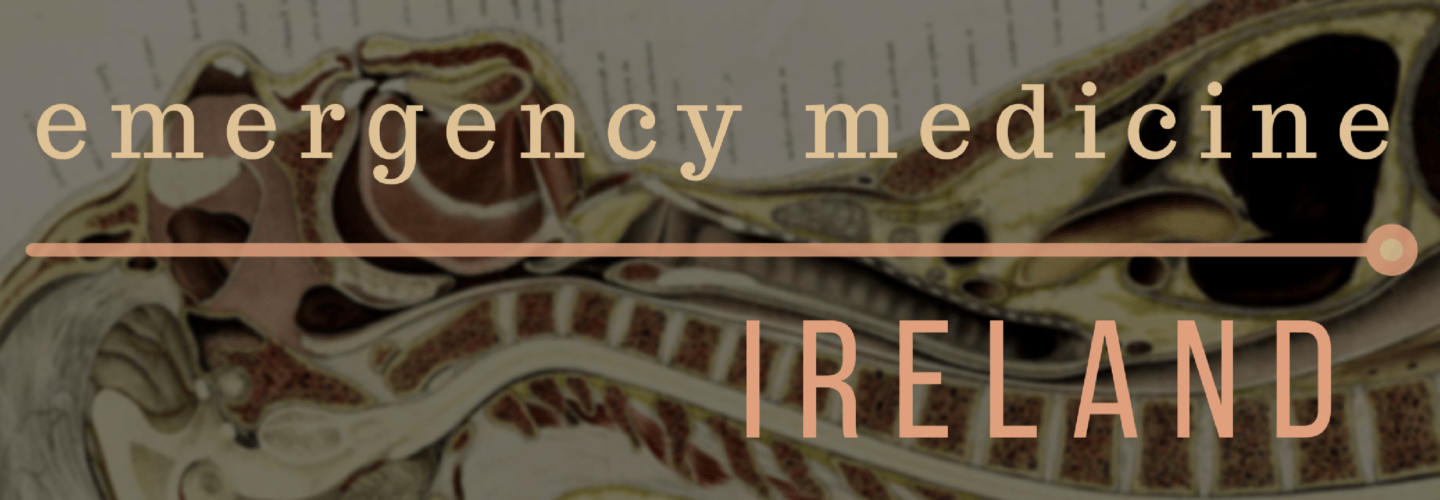
I’ll just echo a positive comment of Andy’s above – In addition to a monthly review of the current literature – EMA (Emergency Medical Abstracts) offers the advantage I’ve never seen elsewhere of truly teaching how to read a paper and assess its validity (or lack thereof). Dr. Jerry Hoffman is by far the BEST person at doing this of anyone I’ve encountered. HIGHLY recommended!
Andy – we have the same system!
I gave up on TOCs ages ago – I leave that to my filters…
Chris
Hi Andy. Great post. Very useful. When you have found your articles how do you sort them? I use Mendeleev and endnote as my reference manager. Find them both invaluable.
I use a program called “papers” for mac. Costs money (unlike mendeley) but I’ve been using it for so long now I really like it. It does references as well. End note seemed a bit too big and scary for me
I absolutely LOVE using Dropbox. It is by far the easiest system to sort and access of those that I’ve tried. Especially superb for Mac Users – as it instantly coordinates with my iphone – ipad and -imac desktop. Just drag and drop from your desktop – make as many folders for topics as you like – then you can access anywhere with your dropbox password – or instantly on your iphone/ipad.
Additional advantage – you can send anyone a link to download any of your files or folders with dropbox. I also store my photos for easy access or slide shows anywhere.
Finally – I use ibooks to open pdfs when on my iphone or ipad. IF you add bookmarks to your pdfs – these come out as links when accessing a pdf file on iphone or ipad.
Andy, I agree they are all great resources. However I haven’t given up on TOCs yet as interesting papers still slip between the filters. Not sure what the solution is!
Totally agree. The sheer volume of journals means that you can’t do it yourself. The more people we have reading and more importantly SHARING what they’ve read then the better chance we have of finding all the good stuff. As always the answer is #FOAMed!
Thanks for the post! I feel better now about being overwhelmed by the amount of new information out there 🙂
As a junior I don’t mind the filters, I actually need them and it will be a while before I could do without them. Not that I would, though, as they do half the work for me (pooling of resources).
Never got into TOCs. I mean, yeah, subscribed to a few over time and never got round to them. They’re listings and too easy to hoard into folders in email client after a quick glance over the titles (or by default). The updates via filters, I feel, lead to better/more content discovery and you can’t actually file them (especially the audio, video) without actually going through them
I did an experiment last autumn: for two weeks of holiday I did nothing else all day other than going through literature updates from previous 6 months, sleep, bit of exercise. So that was 12-14h a day and I still only managed to get through half of it. Clearly, I’ve got a big knowledge deficit and it takes me longer to go through an article, but it cured me of the propensity to think that if I just put more hours into it I’d be able to cover all the bases. So now I enjoy more and without anxiety whatever and however few or many articles / updates I get to go through.
Didn’t know about Emergency Medical Abstracts (and they’ve been going on since 1977!). I liked the sample. Let’s see if I claim it on expense (FOAM by other means). Surprised that they don’t have podcast.
Also didn’t know about Keeping Up and it’s great resource. Thanks for pointing out both. Been using Fast Lane, emlitofnote and resusme. I also have Annals of Em Med, Practical Evidence and a couple of dozen other podcasts in my iTunes which combine literature updates with discussion on clinical practice and CME stuff. I favour the audio/video things much more than articles/text based updates as they can be taken in anywhere anytime and without inducing eye strain.
I’ve got a subscription to UpToDate (since I don’t get to do just EM, unfortunately) and it’s totally awesome! – constantly updated with new literature, online, un-fragmented, peer reviewed, trustworthy textbook. The iPhone and iPad apps have the content entirely on the device so it doesn’t matter where I am and for how long, I still have a fabulous resource available at my fingertips. You get the consolidated knowledge and the practice changing literature in one package.
I can only wish there was a similar resource dedicated to EM. Or at least, to start with, something like Access Medicine, a search platform searching across online, updated editions Rosen, Tintinalli and Roberts & Hedges.
I’m still struggling with Twitter as some people tweet a lot and the important, interesting info gets lost in amongst the deluge of tweets. I’m trialling at the moment having three accounts, one for non-medical stuff, one for stuff from medical people who tweet a reasonable amount (main account) and one for stuff from people who tweet more than I can take in a day and using Hootsuite to access all three accounts from same app. So far I like how this is going.
Dropbox is great for its cross platform ubiquity, deep integration into OS and apps and ease of adding stuff to it. But the sync to devices still takes a bit too long as it doesn’t store locally. Even at home, I still have to look at the app, then folder, then document loading. But I do use it, just not as main app.
I can’t decide between Papers – more complex but a tad slower to use (because of complexity) and Mendeley – does the job, easier to use and a bit faster. So then I thought I should make something of this indecision and use them both but for different journals. This actually helps as it combats the monotony of having all the articles in one place (so being back to listings).
One other thing that I’ve got going (but still needs a few tweaks) is that I have my NAS (network attached storage) accessible over the internet so I can access when away from home (via browser). That is if the connection (3G or wifi) where I happen to be is decent enough to allow this. Even if I don’t use it extensively it feels great to know that I can access any/ALL the info (and it is an awful lot) that I’ve got over time (nicely organised) if I need to. At the moment it gets used more for videos and electronic books than for literature.
BUT all these are individual pursuits. I have no experience of keeping up to date via journal club days and such like and I think that would be great.
Thanks for sharing great info. I’d simply comment that I use both pc & mac (plus iphone & ipad) – and that Dropbox works great (fast; nice synch between mac devices-iphone-ipad) – but it takes too long to be optimal on my pc – so perhaps that may be what you saw if you didn’t use a mac …
Sorry, I meant Dropbox on the mobile devices (iOS and Adroid) takes longer than it should / I would like it to because it doesn’t do download stuff to the mobile device. Now, if you have a pdf with 20 pages that’s fine, you wait for file to load once. But if you have 20 jpegs (let’s say key figures from some articles) and you do this 20 times. It’s fine on my pc & my mac
Thanks for the comments and tips
for twitter can i suggest making a list – people who tweet regularly on medical things in a style you like. I have a nice list (that needs some updating) and lots of other people do. it’s a good way to skip all the boring stuff.
in terms of referencing software, the only way to find which one you like is to try one. I have m entire papers library on dropbox so even if i don’t have the app, as long as i can access dropbox i’m ok.
Up to date is very pricy i find, esp for the offline version but I still spend the money on it anyhow!
Thanks for the twitter list, that is super useful!
Yes, I’m using dropbox as well. For papers is great. I still can’t decide between Papers and Mendeley, no matter how much I use them (I’ve been using them both for a year now on mobile devices and pc&mac). But it’s ok.
Yep, UpToDate with offline excess is a tad pricy, but it’s really good, I feel like I’m getting value for money so I don’t mind.
In comparison, when I pay over £400 for one step of a college examination I don’t know what exactly am I getting for that money. Especially when it takes them 4 working weeks to send the results.
Or when the Clinical Leadership Certificate costs £7000 (outrageous play on a captive market if there ever was one – and it’s just a certificate, not even a Diploma) I really feel that UpToDate is the best value for money there is.
Thank you Andy, I do find it overwhelming somedays at the vast amount of reading one could do and still have more to learn, as Dr Suess said ‘the more you read, the more you know, the more you know the more places you will go!’
I have ‘Pocket’ on my iPhone that you can place tweets as ‘read later’ but the problem is finding time ‘later’. I think i need to overhaul my approach as well and you have now inspired me to give it a go!
Social Media is great, but echoing what others have said- the ‘fun, addictive, adrenalin rushing’ topics are popular. Blogs such as boringEM, lauren W and ElishaT are making headway into the ‘common but unsexy’ side of emergency medicine.
Hey Andy,
I’ve only just read this post but thought I’d share with you a little ‘literature screening’ tool I’ve started using @ http://www.Amedeo.com/
In a way it’s similar to Journal Watch, but you select several journal titles that interest you and you’ll receive a weekly email with selected papers from that week.
Best of all, it’s free.
Chris.
PS. I also recommend Papers for filing, searching, storing and referencing your literature !!