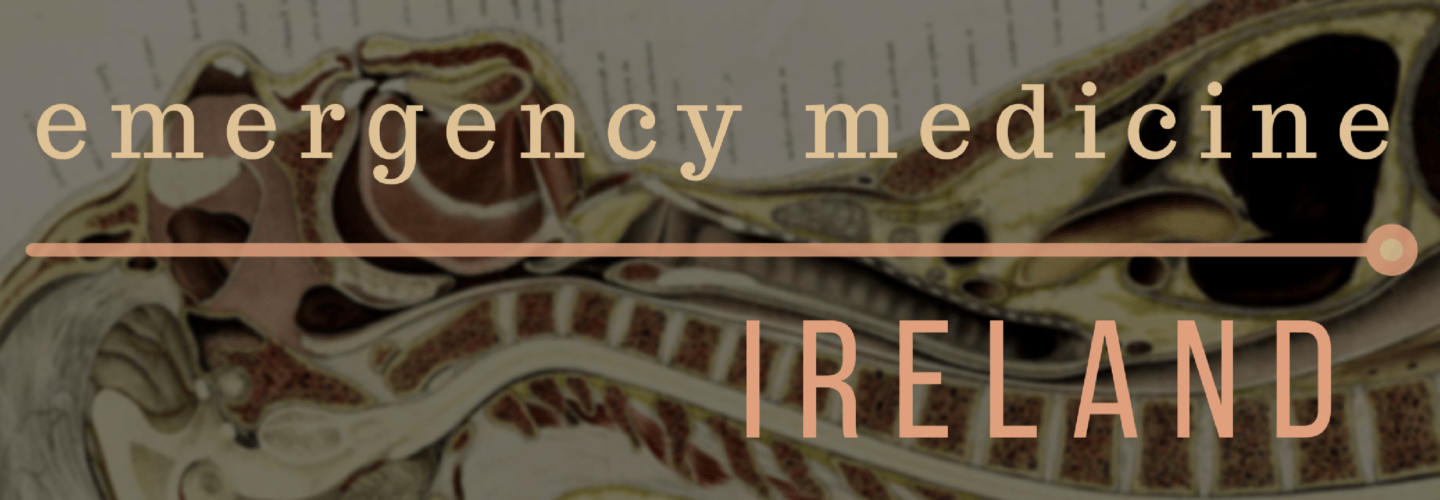For more details on the workshop go to RCEM Learning
This is a series of posts on what we discussed at the RCEM FOAMed workshop held in Octavia House December 2017.
Some of this is very basic and I am well aware that there are multiple ways to do these things. This is how I have done some of this and I’ve tried to make it as simple as possible for beginners.
Why have a website?
Given the massive range of platforms available these days you have to wonder whether or not you need something so old fashioned as a website. I mean, you can exist just on Instagram, Snapchat, Twitter or YouTube and that’s fine as far as it goes but each service has its own limitations and its own users.
A website is a great landing site for all your activities. It’s nice to be able to point people to a single website address and there you can store all your published work and links to all your accounts.
Websites are very flexible and can range from only containing one very specific publication (the anatomy for EM site) or they can be a mental dump for all your activities (the emergencymedicineireland.com site)
It’s also nice to have a website as something you can control. You may be offered hosting space on hospital server or you may even just want a facebook page but both of those limit your control over what you can post and who it will reach
What platform do you choose?
WordPress is almost ubiquitous amongst medical bloggers and podcasts. And it’s easy to see why it’s fairly intuitive and incredibly well supported. There’s a plugin for almost anything you could imagine for your website. You don’t need any coding ability, I’ve been doing this for 6 years and can’t speak a word of HTML or PHP (apparently this is what the internet is written in…)
WordPress.com sites are the easiest place to start. With a few clicks you can have a wordpress.com site without paying a penny or doing anything very technical. We demonstrated this at the FOAM Day with foamday.wordpress.com. Within minutes you have an online presence that you can start posting material on.

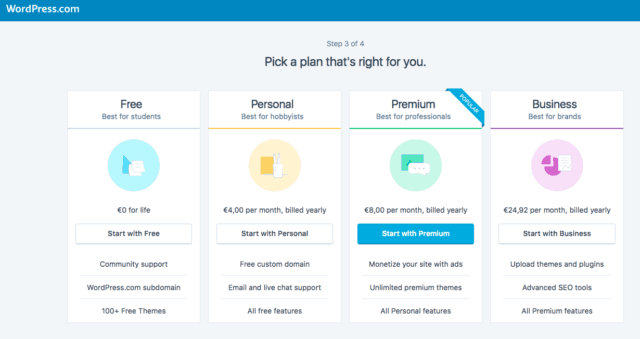
This is what the “backend” or the admin site of your website looks like.
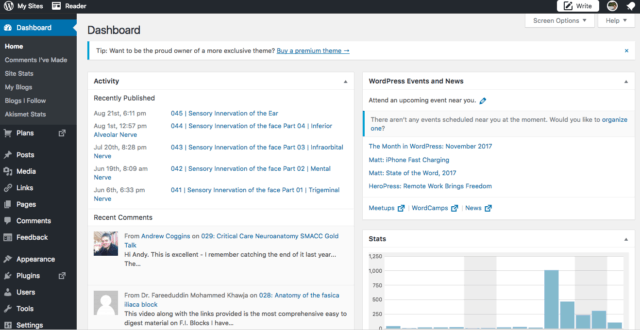
If you want to write a new blog post you go to posts>add new and you see this page
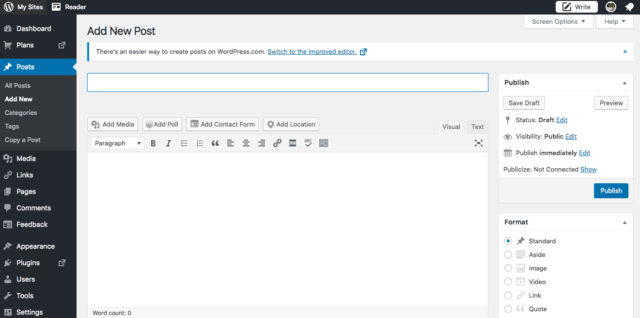
You give it a title then just start typing whatever it is you want in the post.
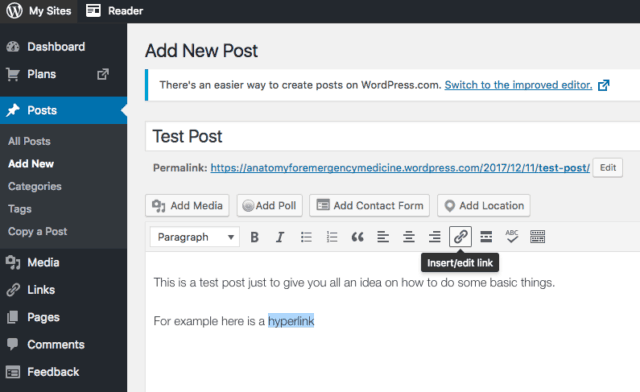
If you want to add a link, highlight some text click the link button
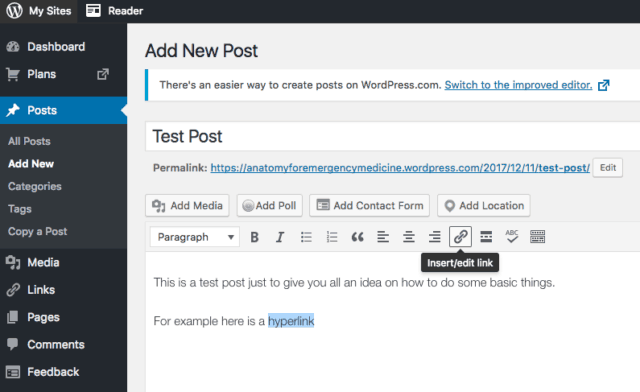
And paste in your link
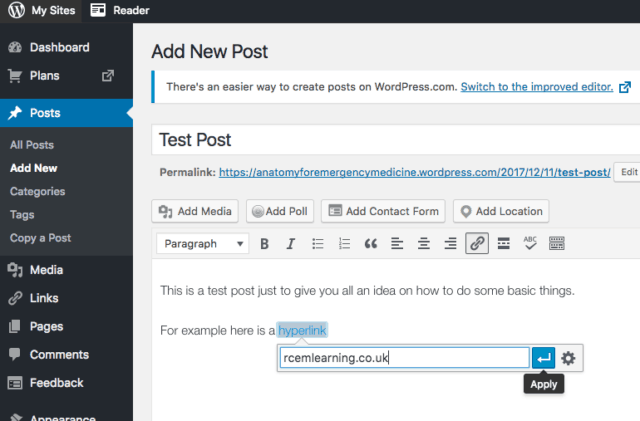
If you want to add a YouTube Video go to youtube and find your link (the bit beginning with http://…) and simply paste it into the blog post. WordPress will automatically make it look like a proper video.
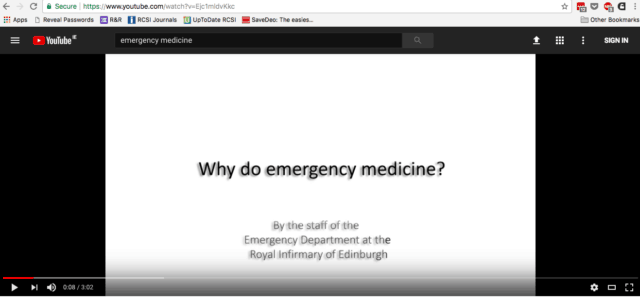
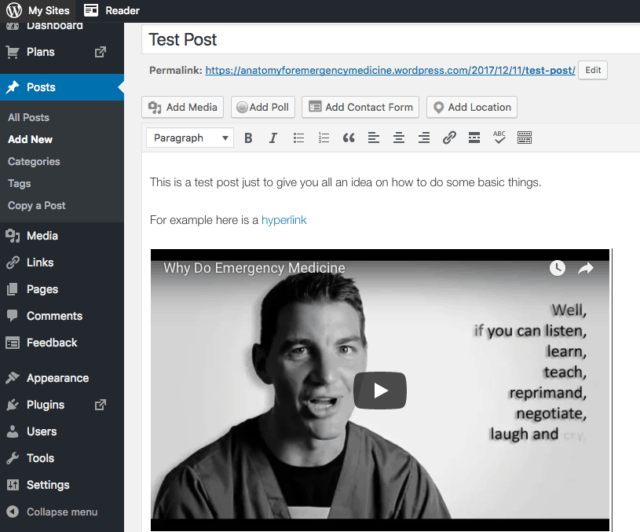
Let’s say you want to add an image. Click the “add media” button and you get this window
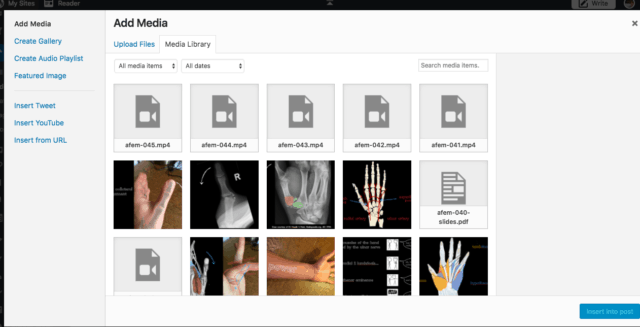
Simply drag the image file here and press insert and hey presto
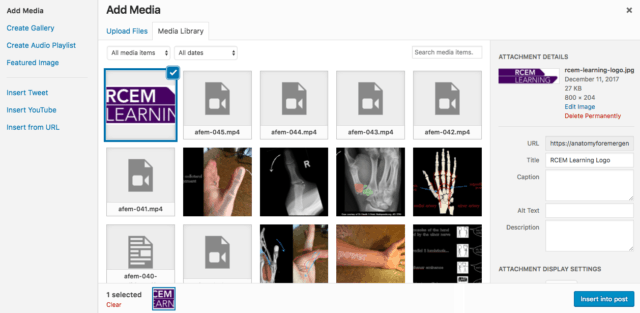
Once we’re done we press “publish” and now anyone visiting the site can see our post.
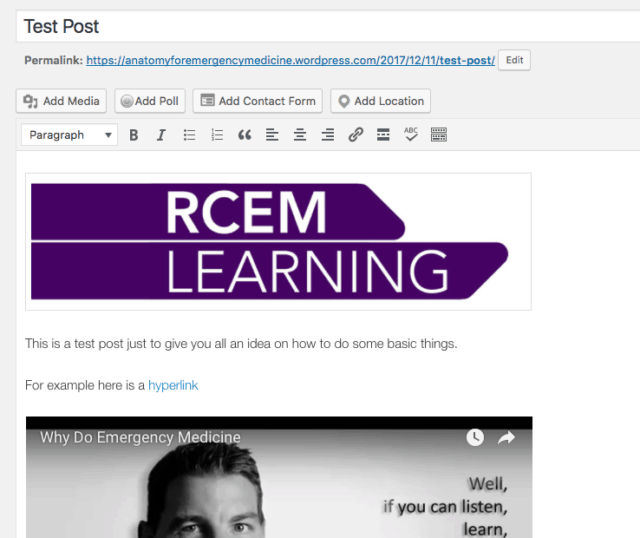
The downside with wordpress.com sites is that they block certain types of code. For example let’s say we want to put the RCEM Learning Podcast Player on our post.
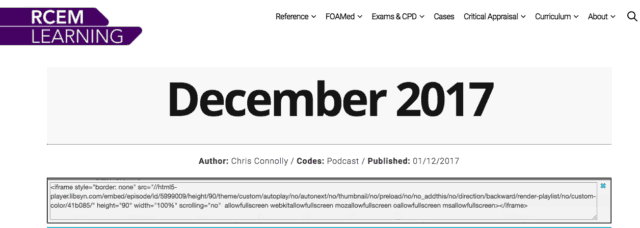
We take the “embed” code from the RCEM Learning Page into our blog post
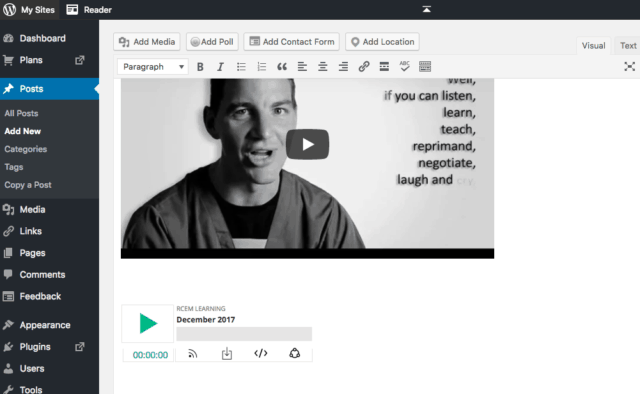
So far so good… But when we hit publish…
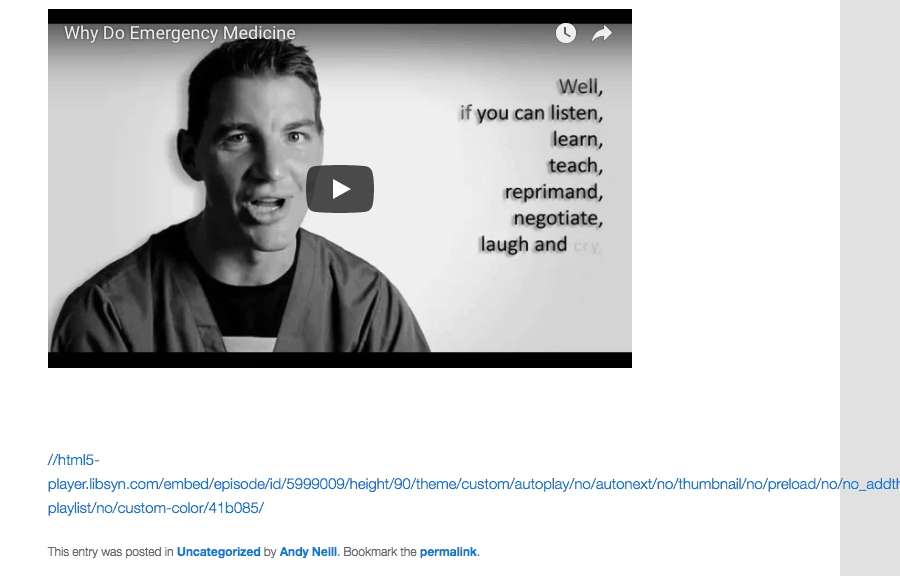
Now it just looks like gobbledigook… This happens a lot with wordpress.com sites. It’s a security feature that bans certain types of code.
With a wordpress.org site you avoid all that.
WordPress.org is a free open source software. The same software used to run the wordpress.com site that we just demonstrated. The difference is that you have to figure out somewhere to host the website yourself. This will inevitably be a service you have to pay for.
As an example I use DreamHost (as recommended by Dan Cabrera). I pay ~$100/year for the hosting and ~20/year for the URL. It also allows multiple sites so I actually host 7 different small sites on the same account for no extra. You can buy the url/domain name on the site all from DreamHost
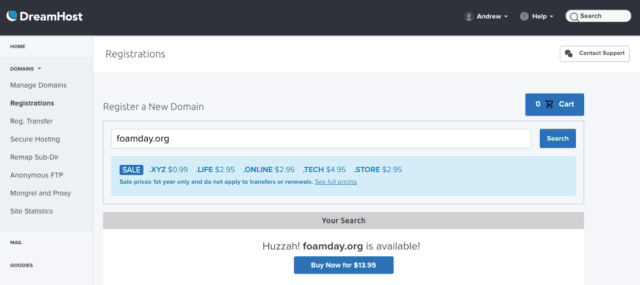
They install wordpress on the server and set up the bare bones of a site. It’s a very easy process.
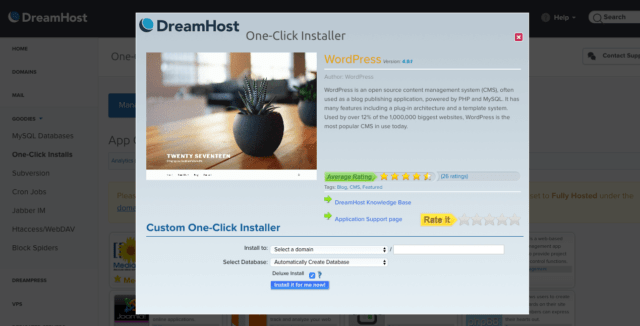
NB I get no money from DreamHost. Lots of other alternatives are available.
The other big advantage of a self-hosted site like this are plugins. These are little tools that add huge amounts of functionality to your site. For example, one of the conference sites I run has a podcast and i can control all the podcast publishing process from within that website using a plugin
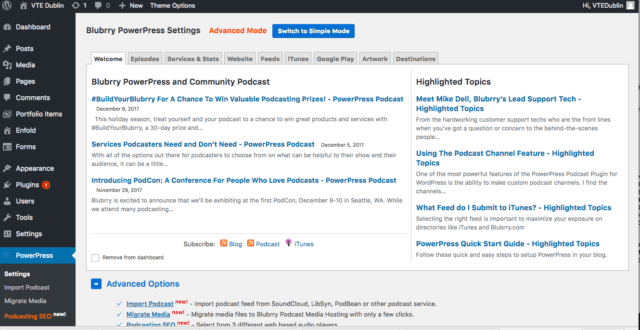
So ultimately it’s down to you which you choose. If you’re serious then a self-hosted wordpress.org site is the way to go however if you’re just starting testing the water then start with a free wordpress.com site for a few weeks/months until you’re sure this is something you want to put time and effort into.
Further reading: